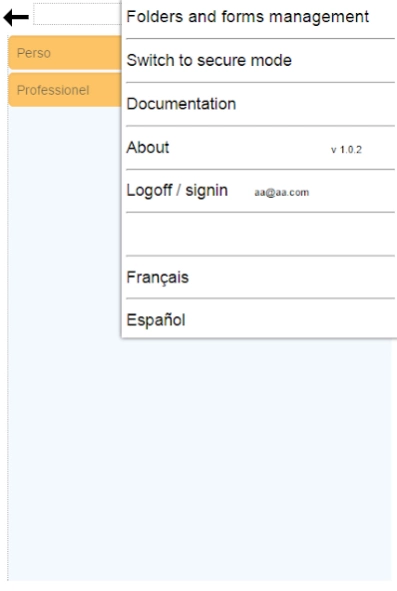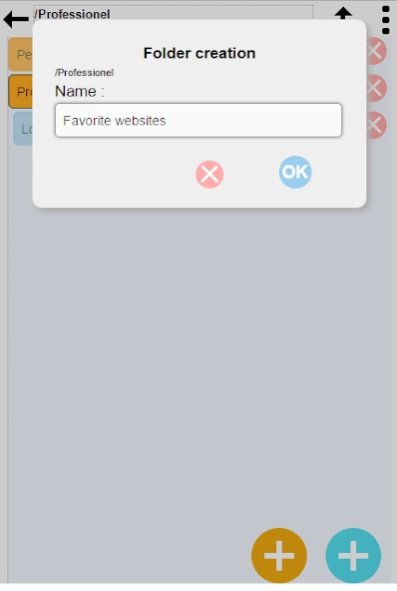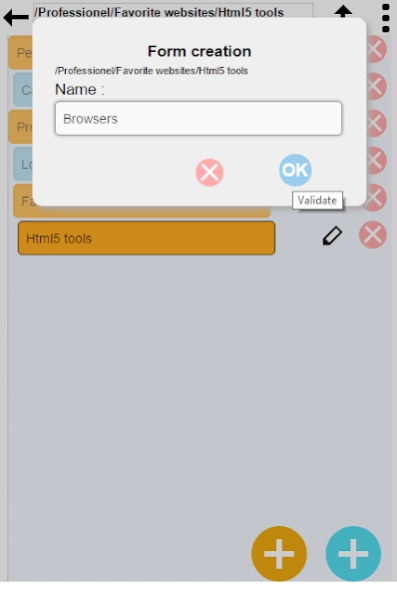Apix-MyBox
Continue to app
Free Version
Publisher Description
Apix-MyBox - Forms management and organization of your data.
With MyBox you create : folder(s). Within folders, other subfolders or forms.
In each form you can define fields.
That then allows you to enter your various data, organized as you wish, and find your data wherever an Internet connection exists.
The fields may be visible or hidden (eg 'password').
If a field is hidden, a click on a button makes it visible temporarily.
A single data field is "primary".
Which means that its content will appear as the title of the record,
and the records will be sorted according to the value of this field.
Each field can be copied to the clipboard by clicking on a button.
All platforms (Android or Firefox-OS mobiles ; Web on PC / Mac) access the same database.
Synchronization is not necessary.
The layout adapts itself to any screen size or ratio -the app is responsive.
The management mode (create/update/delete files, forms or fields) and operating mode (data entry/view) are in the same application, so the changes in admin are immediately reflected in the operating mode.
For developers :
The app is 'Open Source' and installable on a server with PHP/MySql
MyBox doesn't use a meta-data system to store the records but generates conventional mySql tables which can be read easily by other applications.
About Apix-MyBox
Apix-MyBox is a free app for Android published in the System Maintenance list of apps, part of System Utilities.
The company that develops Apix-MyBox is Apix. The latest version released by its developer is 1.0.
To install Apix-MyBox on your Android device, just click the green Continue To App button above to start the installation process. The app is listed on our website since 2017-03-27 and was downloaded 1 times. We have already checked if the download link is safe, however for your own protection we recommend that you scan the downloaded app with your antivirus. Your antivirus may detect the Apix-MyBox as malware as malware if the download link to org.apixline.mybox is broken.
How to install Apix-MyBox on your Android device:
- Click on the Continue To App button on our website. This will redirect you to Google Play.
- Once the Apix-MyBox is shown in the Google Play listing of your Android device, you can start its download and installation. Tap on the Install button located below the search bar and to the right of the app icon.
- A pop-up window with the permissions required by Apix-MyBox will be shown. Click on Accept to continue the process.
- Apix-MyBox will be downloaded onto your device, displaying a progress. Once the download completes, the installation will start and you'll get a notification after the installation is finished.